Sample of TheNaviGuide™ For Sales Conversations
TheNaviGuide™ For Sales Conversations
Use TheNaviGuide™ to guide buyers through the exchange of information during sales conversations.
- Salespeople – – before, during and after sales calls
- Sales managers – – as they onboard, continuously train and communicate with salespeople
- Technical experts – – as they answer provide answers to salespeople and assist with training
- Executives – – as they work to launch, expand, improve and merge sales teams and processes
How To Use TheNaviGuide™ for Sales Conversations
TheNaviGuide™ uses one tool to visually bring precision – – effectiveness, efficiency, and predictability – – to the exchange of information between buyers and sellers during all steps of a sales call as:
- The buyer works to match their wants and needs to the sellers’ solutions
- The seller works to qualify, demonstrate, propose and close a deal
Check out the key attributes below to see how TheNaviGuide™ is used during sales calls.

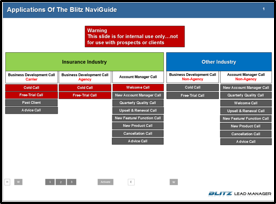
Enable Sales People To Execute Multiple Types of Sales Calls Like Technical Experts, including business development or account management conversations in:
- Any industry
- Any buy point i.e. department, sub-department, process, etc.
- Any geography
- Any product or service
Open Sales Calls in a way that gets the buyer and the seller on the same page about why they are in the sales call by:
- Accessing with one click the right opening slide for each sales call from a collection of customized sales call opening slides
- Instantly prioritizing the buyer’s job responsibilities and generating referrals

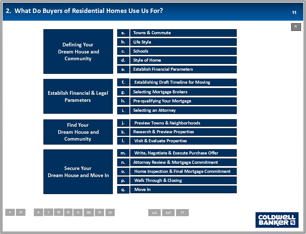
Qualify The Buyer by asking the right questions at the right time to pinpoint the right solution to demonstrate by
- Showing the buyer every problem you can help them solve in seconds
- Completing multiple levels of buyer needs investigation in seconds
- Evaluating the impact of solving the buyers’ problem
- Clarifying and rank order the buyers’ priorities to focus the sales call
Demonstrate Offerings to explain the right feature, function or benefit at the right time to the buyer using the fewest words and images possible
- Access any product or service demonstration from a single location
- Provide a detailed summary of the solution without verbal explanation
- Access multiple levels of detailed explanations with one click
- Demonstrate unique details about your solutions without talking
- Compare your solutions to competitors
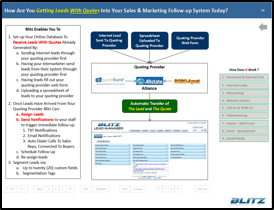
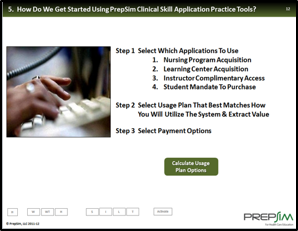
Close The Sales Call to provide the buyer with the right frame of reference and steps to evaluate pricing and proposals
- Position pricing and proposal review as a “selection process that compares two or more purchase options” rather than an evaluation of pricing
- Show the buyer the specific steps to complete a purchase
- Present the buyer with visual context on the steps to purchase
- Enable every salesperson to use the same closing approach
- Provide the seller with one-click access to pricing support documents
Calculate Pricing and Present Proposals to present the right proposal and pricing at the right time, including:
- Make pricing transparent to the buyer
- Present pricing and proposals with multiple purchase options
- Pre-calculate the total cost so that the buyer doesn’t have to
- Separate out and show one-time charges vs. recurring charges
- Show discounts, billing options, and payment plans
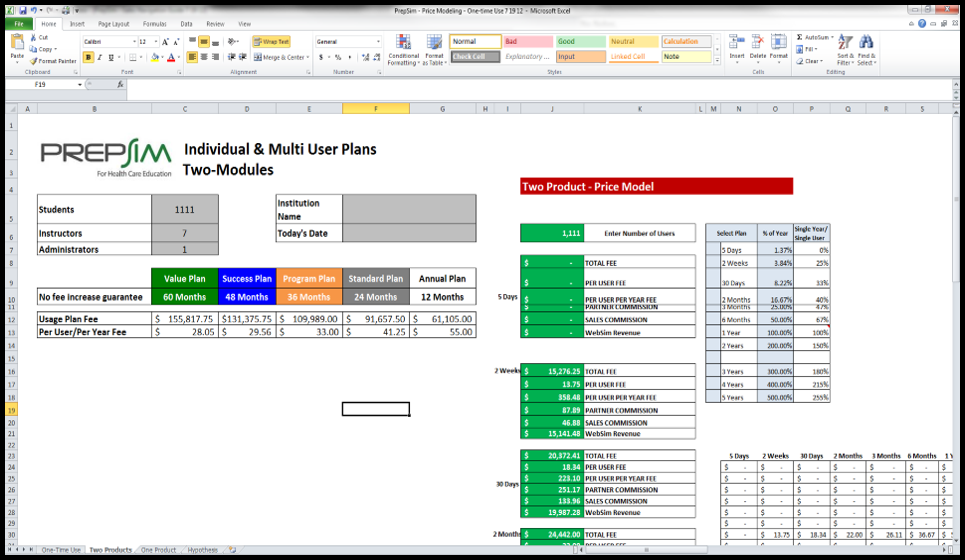

Handle Objections by presenting the right rationale for resolving the objection at the right time, including:
- Validate the buyers’ concerns
- Keep the seller in control of the sales call
- Provide the buyer with options for handling their objections
- Enable the seller to test the buyer to see if they are telling the truth or are simply being polite to end the sales call
If necessary, guide the buyer toward scheduling a joint teleconference or meeting.
